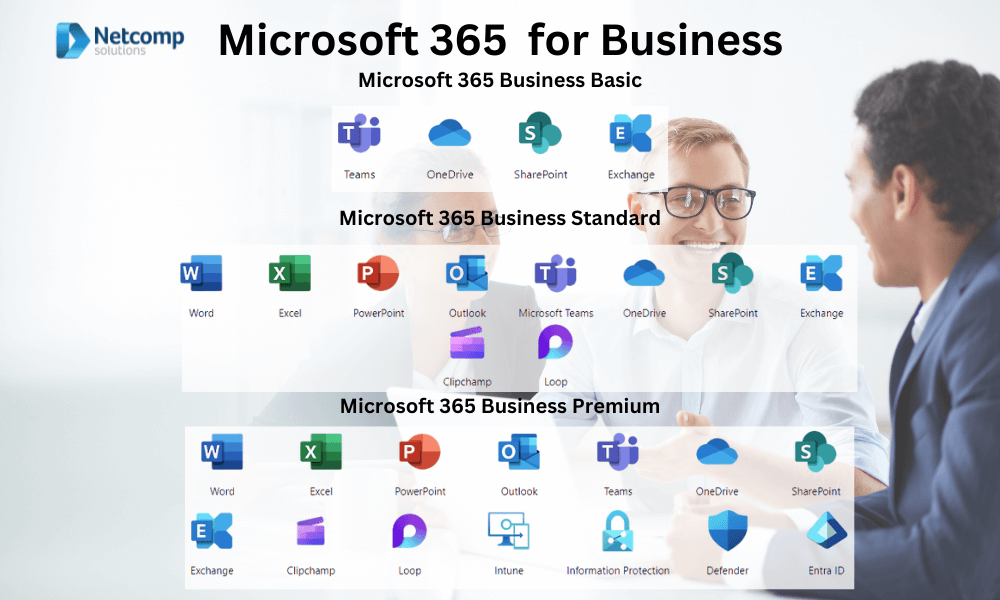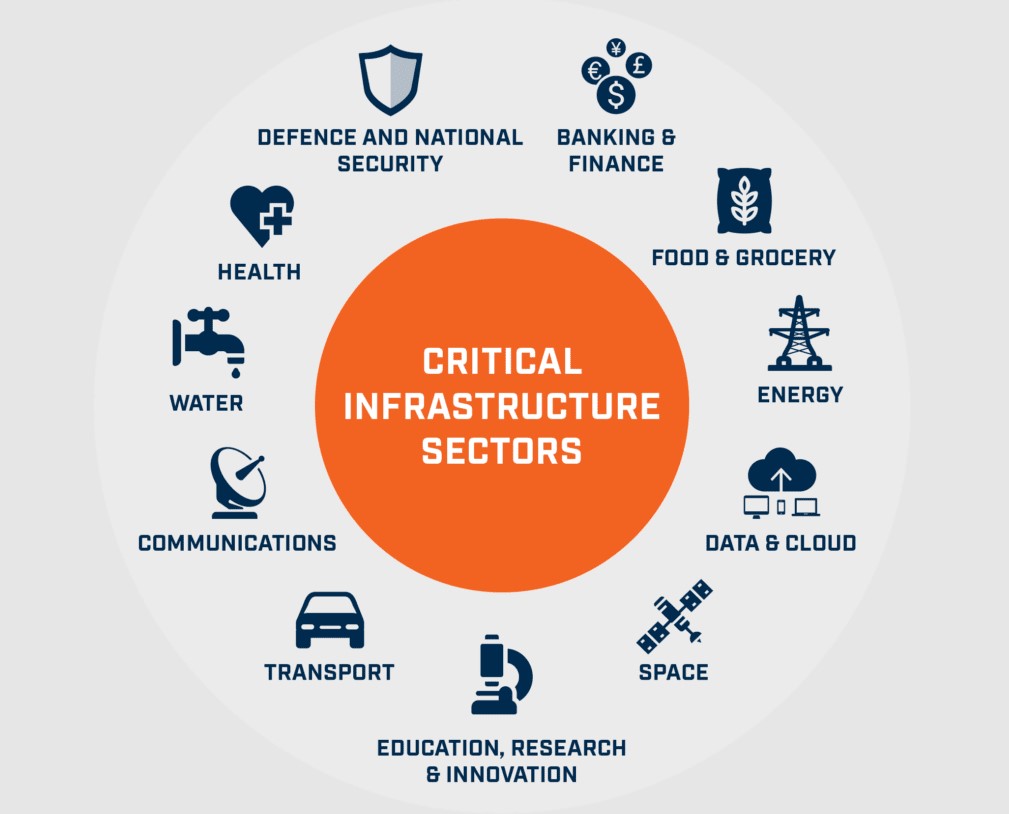Every business depends on computers systems to complete transactions through the use of various cloud-based services and software applications. This is one of the main reasons why keeping the server updated and well-maintained is imperative for smooth business operations. Normally, your business network administrative is responsible for server maintenance jobs. However, without a proper plan in place, your organisation may suffer costly expenses and loss of business data.
That’s why in today’s article, you will learn about the importance of server maintenance and a few tips on how to keep it running efficiently.
Why is Server Repair/Maintenance Important?
Server maintenance is important for keeping the computer network of your business running in an optimal and reliable condition. The process involves having regular server diagnostics, updates, and patches installation, to protect all data and your server from crashing. However, in order to do so, businesses are required to create a maintenance plan. An efficient server maintenance plan specifically designed for your business needs can help your organisation achieves its goals. But this isn’t all.
In addition to creating a specialised maintenance plan, you must also take into account how often you should have your server checked and repaired, if necessary. This will help prevent prolonged business downtimes. Additionally, it will also allow you to achieve a rational timetable for implementation. Without it, your business cannot reach the pinnacle of success. Of course, server maintenance can prove costly at times, but you can trim those expenses by outsourcing it to an IT consulting firm or follow these simple monthly tips for server maintenance:
How to Maintain Business Server – A Few Tips
- Check Backup Systems – Every efficient maintenance plan includes creating a backup system or drill for the protection of important business data. Therefore, verify if all your backup systems are working by conduction monthly test recoveries.
- Enable RAID Alarms – If you are using a RAID system, make sure to enable the error notification system. Keep in mind that RAID systems can only tolerate a single hard drive failure. Therefore, if you miss even a single notification, it can result in a major problem.
- Check Disk Usage – When it comes to server maintenance, it is important that you do not use your production system as an archival system. Therefore, delete software versions, old logs and emails that are no longer of use. This way, you can keep your system free of old software and limit security issues.
- Review User Accounts – If your business has recently gone through staff changes, replace old or unauthorised users’ access to your system. Keep in mind that storing previous user data and old websites can prove downright risky.
- Update Your Operating System – Updates for Windows and Linux systems are released on a regular basis. Many of these updates are critical for enhancing overall safety and fix important security issues. If you don’t have a management service, consider enabling auto-updates.
As you can see, server maintenance is an integral part of every business. Therefore, make sure you follow the tips mentioned above to avoid any costly expenses caused by server failure.